 DreianMembre
DreianMembre- Aucun
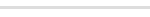
Messages : 72
Re: Nouveaux mods, Dim 17 Fév 2013 - 18:53
Voilà le tuto que PJC m'a envoyé
This is how you prepare the models in 3dsmax to get them ready for the game (courtesy of Montoto for this explanation):
1. Open the file and right click on viewport to open the context menu, select Unhide All. It will ask you if you want to unhide the layers too. click on OK.
2. Select the building -at this point all the lods are grouped togheter-, go to Group menu and select Ungroup. Now the lods are separated, but you can't still edit them because the different parts of the lods are still grouped.
3. Now move the different lods one next to the other so you can see them and select them without mixing them. Work one lod at the time. Select one of the lods on wich you want to start to work, right click on the viewport and select Hide Unselected, now the other lods won't botter you while you work.
4.With the lod selected go to Group menu and Ungroup again. Now you have the different parts of the lod.
5. The main part of the model has a Multi/Sub Object material. In this case it has 3 applied to it, the main texture, the grass and the stone brick. It actually has 5 materials, but the other two are applied to the other parts (fences, windows, and details) not to the main building. So select the main building and go to the Poly level in the command panel, scroll down and look for Poligon: Materials IDs. There you can set and select the different parts wich have a sub object material applied. Select ID 1 from the drop down menu and you will see that the polygons using that material will be selected now. Scroll up and look for the detach button, detach that polys as a new object. Do the same with the ID 2. Now you have all the parts using different textures separated, this makes much easier to edit the uv map to make it fit the new diffuse texture, otherwise the different layouts for each texture will appear all mixed up in the UV map editor window.
6. Now in PS merge all the textures into one diffuse texture. The tiled textures are more complicated because you probably won't be able to use tiled textures in all directions. You may have to edit that parts, like the grass and the large stone floor.
7. Back in max, select an unused material sphere and load your new diffuse texture, apply this material to the main building. It will look totally messed up until you adjust your texture. This is quite easy in this case because the texture is square so to make it fit the new layout you only have to scale it proportionally. Activate percet snap toggle and hold ctrl key as you scale.
8. Now you have to do the same for the other parts, apply the new material and adjust the uv map layout. Once you have done all the parts you can attach them to the main building, and continue with the next lod.
My additional thoughts
You will also need to make a base for the model and allow space on the revised diffuse map for some fresh textures if you want anything other than a plain concrete base. Also you must decide the size of the carpet which can be standard lot sizes but more likely will be custom to fit the size of the model. This base needs to be textured and added to all 4 Lods. Once you have done this then you will need to make bump, speculative, reflection, oppacity and self illum maps in the normal way. Then you need to decide which classification (unskilled etc) and which Density ( T1, T2 etc ) then create the layout , class , interface .dds and and of course the sgbin ready to create the .patch file for the game.
This is how you prepare the models in 3dsmax to get them ready for the game (courtesy of Montoto for this explanation):
1. Open the file and right click on viewport to open the context menu, select Unhide All. It will ask you if you want to unhide the layers too. click on OK.
2. Select the building -at this point all the lods are grouped togheter-, go to Group menu and select Ungroup. Now the lods are separated, but you can't still edit them because the different parts of the lods are still grouped.
3. Now move the different lods one next to the other so you can see them and select them without mixing them. Work one lod at the time. Select one of the lods on wich you want to start to work, right click on the viewport and select Hide Unselected, now the other lods won't botter you while you work.
4.With the lod selected go to Group menu and Ungroup again. Now you have the different parts of the lod.
5. The main part of the model has a Multi/Sub Object material. In this case it has 3 applied to it, the main texture, the grass and the stone brick. It actually has 5 materials, but the other two are applied to the other parts (fences, windows, and details) not to the main building. So select the main building and go to the Poly level in the command panel, scroll down and look for Poligon: Materials IDs. There you can set and select the different parts wich have a sub object material applied. Select ID 1 from the drop down menu and you will see that the polygons using that material will be selected now. Scroll up and look for the detach button, detach that polys as a new object. Do the same with the ID 2. Now you have all the parts using different textures separated, this makes much easier to edit the uv map to make it fit the new diffuse texture, otherwise the different layouts for each texture will appear all mixed up in the UV map editor window.
6. Now in PS merge all the textures into one diffuse texture. The tiled textures are more complicated because you probably won't be able to use tiled textures in all directions. You may have to edit that parts, like the grass and the large stone floor.
7. Back in max, select an unused material sphere and load your new diffuse texture, apply this material to the main building. It will look totally messed up until you adjust your texture. This is quite easy in this case because the texture is square so to make it fit the new layout you only have to scale it proportionally. Activate percet snap toggle and hold ctrl key as you scale.
8. Now you have to do the same for the other parts, apply the new material and adjust the uv map layout. Once you have done all the parts you can attach them to the main building, and continue with the next lod.
My additional thoughts
You will also need to make a base for the model and allow space on the revised diffuse map for some fresh textures if you want anything other than a plain concrete base. Also you must decide the size of the carpet which can be standard lot sizes but more likely will be custom to fit the size of the model. This base needs to be textured and added to all 4 Lods. Once you have done this then you will need to make bump, speculative, reflection, oppacity and self illum maps in the normal way. Then you need to decide which classification (unskilled etc) and which Density ( T1, T2 etc ) then create the layout , class , interface .dds and and of course the sgbin ready to create the .patch file for the game.
 PaulJChrisNouveau Membre
PaulJChrisNouveau Membre- Aucun
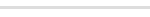
Messages : 2
Re: Nouveaux mods, Dim 17 Fév 2013 - 21:53
Bonjour tout le monde. Je suis Pauljchris de XLNation (PJC)
J'ai décidé de vous inscrire ici afin de mieux faciliter la communication.
Je peux lire et écrire le français à un degré limité.
Si quelqu'un sur ce forum veut aider à apporter plus de ces modèles russes dans le jeu, je suis plus que disposé à transmettre toute la connaissance que je peux.
S'il vous plaît garder à l'esprit qu'il n'est pas juste une question de copier et coller - il ya une quantité importante de travail d'adaptation nécessaires pour préparer les modèles pour une utilisation avec CXL
 EzekhMembre Émérite
EzekhMembre Émérite



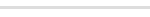
Messages : 2309
Re: Nouveaux mods, Dim 17 Fév 2013 - 22:02
Bonjour PJC.
Je termine mon projet et je te contacterai pour les modèles russes.
Je termine mon projet et je te contacterai pour les modèles russes.
 PaulJChrisNouveau Membre
PaulJChrisNouveau Membre- Aucun
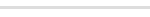
Messages : 2
Re: Nouveaux mods, Dim 17 Fév 2013 - 22:17
Ezekh,
Merci beaucoup
Le plus d'aide que je peux obtenir, en particulier de moddeurs expérimentés comme vous, est grandement appréciée.
Pas tous les modèles conviennent, et 80% d'entre eux sont au format Maya. Conversion des modèles de Maya pour 3dsMax est très facile, mais vous avez besoin d'avoir accès à une copie de Maya afin d'ouvrir la plupart des modèles.
Il ya maintenant 3 moddeurs qui travaillent sur ce projet, moi-même, Montoto_sk et Axel de Xlnation. Il ya beaucoup de modèles pour travailler, mais nous devons coopérer pour éviter les doubles emplois.
Merci beaucoup
Le plus d'aide que je peux obtenir, en particulier de moddeurs expérimentés comme vous, est grandement appréciée.
Pas tous les modèles conviennent, et 80% d'entre eux sont au format Maya. Conversion des modèles de Maya pour 3dsMax est très facile, mais vous avez besoin d'avoir accès à une copie de Maya afin d'ouvrir la plupart des modèles.
Il ya maintenant 3 moddeurs qui travaillent sur ce projet, moi-même, Montoto_sk et Axel de Xlnation. Il ya beaucoup de modèles pour travailler, mais nous devons coopérer pour éviter les doubles emplois.
Re: Nouveaux mods, Ven 22 Fév 2013 - 19:46
Modular Harbor Pack - Part I: OIL PACK

http://xlnation.net/content/modular-harbor-pack-part-i-oil-pack

http://xlnation.net/content/modular-harbor-pack-part-i-oil-pack

 celthbossMembre Émérite
celthbossMembre Émérite

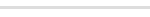
Messages : 2051
Re: Nouveaux mods, Sam 23 Fév 2013 - 11:38
Wouhou il arrive enfin!! Bon c'est juste qu'une partie mais c'est déjà énorme, un grand merci à Aitortilla!

 JackDuckMembre Émérite
JackDuckMembre Émérite


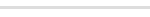
Messages : 12690
Re: Nouveaux mods, Sam 23 Fév 2013 - 11:44
Ah, enfin il commence à arriver ! Download.

Re: Nouveaux mods, Sam 23 Fév 2013 - 12:31
Et pour l'occasion, il y a une série de cartes qui sort. 
Harbor Map Pack

http://xlnation.net/content/harbor-map-pack
Ce jour il y a itou un nouveau mod:
Signature Tower, Jakarta

http://xlnation.net/content/signature-tower-jakarta

Harbor Map Pack

http://xlnation.net/content/harbor-map-pack
Ce jour il y a itou un nouveau mod:
Signature Tower, Jakarta

http://xlnation.net/content/signature-tower-jakarta
 aurelien11Membre Chevronné
aurelien11Membre Chevronné- Aucun
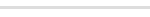
Messages : 1840
Re: Nouveaux mods, Sam 23 Fév 2013 - 12:59
j'adore ses tours !!!! suis deg que mon jeu marche toujours pas 
Permission de ce forum:
Vous ne pouvez pas répondre aux sujets dans ce forum







